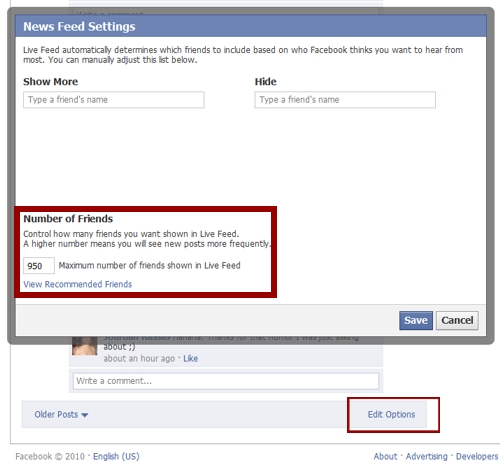If you’re a moderately active Facebook user and have over 250 friends you may have noticed that the “Most Recent” newsfeed seems to omit things. For my part, it’s a conversation I’ve had a number of different times with friends. Collectively musing on just how Facebook goes about displaying the recent updates. After all, the “Top News” option seems pretty straight forward, but “Recent Updates”? One would think that covered all of your friends updates in a somewhat real time feed. That was the point after all, right? Wrong.
The reality is that Facebook made the decision to filter your Recent Updates in a way which really turns it into a less elite “Top News” option. Now, if you’re like me and genuinely nosy/curious what your friends are up to you’re probably genuinely interested in recent updates from ALL of your friends, not just the top 250 which Facebook chose for you.
The good news is, while anything but intuitive it’s incredibly easy to expand that number to encompass all of your facebook friends, pushing your feed back to a useful real time stream from all of your friends and contacts.
Step one:
Log in and click the Facebook logo. This should take you to your main feed page. In the middle right hand side of the page you’ll have the two options, “Top News” and “Most Recent”.
Step two:
Click over to “Most Recent”
Step three:
Scroll to the very bottom of the page where the “Older Posts” option appears on the left hand side. Note that on the right hand side there’s an easily overlooked “Edit Options” text. Click it.
Step four:
Change the “Number of Friends” option from 250 (or whatever it is at) to your current friend count+100.
Step five:
Save it and enjoy! Your feed is once again a real cross section of recent updates from all of your friend. Not just Facebook’s version of a VIP list.
Run into any issues? Feel free to leave a comment and I’ll do my best to help you solve it. Found this useful? Share it!