Applying for a job in the 21st century: The death of paper resumes.
The world is changing. The change started with e-mail and has recently catapulted forward with massive advances in web capability and user demographics. As e-mail replaced the pen and paper in many aspects of our lives, the modern web is similarly re-defining the way we communicate and how business is done.
Things are shifting at an exponential pace. It’s an exciting time, it’s a confusing time, and it’s without question an intimidating time. After years of treating the evolution of the web and it’s relationship with the “real world” as an interesting side-hobby, I began studying the web as a primary focus 18 months ago. That investigation led to my Honors Thesis – Not Just A Game: How On-Line Gaming Communities Are Shaping Social Capital, several of my previous blogs, personal projects/experiments and a number of business projects I’m exploring.
Out of that research I’ve had several realizations. Observations I’m eager to share with anyone eager to get a jump-start on the future. Which brings me to the title of this post. The Internet is forcing business to evolve and as it evolves we are all effected. The exciting news is that access to information is driving that change. It makes things a bit more confusing and means we have to be more mindful, but at the same time it also means that employers are able to find better employees while employees are granted opportunities to add voice and flavor to their resumes.
Stop thinking about the old resume and prepare yourself for the future.
The paper resume is dying. Research has shown that approximatly 20% of employers use social networking sites e.g. Facebook, to research job applicants. It has found that almost 70% of employers will use search engines, e.g. Google, to research prospective new hires. Combine those usage statistics with the ease of use, sorting, and employer’s increasing reliance on e-mail. Couple that with the reality that paper gets lost easily and spends most of its time filed away or at the bottom of a trash can.
It’s time to take charge of your virtual presence and instead of striving to keep information off the web, pick and choose what people can learn about you. The conventional wisdom, partially based on misguided security concerns, was a less-is-more philosophy. Specifically, that in order to protect your reputation and your identity any and all reference to your real-world personality should be kept off the web. Still caught up in this same vein of outdated reasoning, a lot of consultants and news articles suggest keeping your “Google presence” to an absolute minimum. In reality, that’s the exact opposite of what you want.
The web is the modern phone book. Like it or not services like Google have even uploaded the old paper phone book in digital format. Combine the information in the phone book with the detailed information about you that is available through public records and there’s really not much point in hiding your general information. The trick in the modern environment is to control what’s available and the quality of it.
When a prospective employer goes to search for you on Google and nothing comes up, that makes a powerful statement. While on one hand nothing bad came up, the fact that there were not any good results either sends the message that you are unremarkable. Zero results says that you probably are not an active member of your community, that you probably have not joined any organizations, and that you’re nothing special.
Which brings me back to my point. The modern resume isn’t just a piece of paper…It’s a full multi-dimensional web resume.
Step 1: Awareness – It’s not enough to just dump information on the web. You also need to be aware that everything you put up is going to be floating around the web for a long time. Even things that you feel are secure have a nasty habit of leaking out. Seriously, it’s an information free for all.
Step 2: Re-crafting – Look at the social networks you’re already on. Go through your profile and clean it up. It doesn’t have to be spotless or boring, but it should make a positive statement about you. If you’re a current or recent college grad you might consider trading the cool beer and profanity profile for something that reflects your personality and interests.
Step 3: E-mail – If you have not already done it, register for and switch to a professional e-mail address. It’s easier said than done given the number of people using free services, but it’s still a necessary step. For something fast, free, easy to use and powerful, I would recommend Google’s Gmail. Make sure not to use numbers or odd characters. Also, use your real name and/or initials. First.Last@gmail.com, First.M.Last@gmail.com etc. are the best options. Even if the obvious ones are taken, keep trying variations. Remember things like John.Doe123@gmail.com or Sunbabe22@gmail.com carry an implication of incompetence.
Step 4: Join LinkedIn– A business oriented social networking site, LinkedIn currently has an older/more professional clientele. While Facebook is expanding quickly it’s still primarily a social tool. LinkedIn, on the other hand, is all about connections. Built on the philosophy that everyone is 6 degrees (connections) away from everyone else on earth, it’s a good profile tool. The site, if properly set up also tends to score well in search engine listings.
Step 5: Register YourName.com – This is the most important step. Especially important in fact, because when you’re done YourName.com will be your modern resume. It’s the business card of the 21st Century. I would recommend following a simple first/last name convention and sticking with a basic .com or .net extension. For an example you can see how I’ve built and structured mine at Alex-Berger.net. Before registering it make sure to review step 6. Think of YourName.com as virtual Real Estate. You’ve just purchased rights to the doorway to your virtual home. For the price of a super-sized meal at a fast-food restaurant ($5-10) you can register a .com, .net or .org domain name from sites like GoDaddy.com, for a year. I’d recommend splurging and shelling out for 2-4 years. After selecting your desired domain name, take 24 hours to make sure it’s the best fit. Remember, this is going to serve as the central node which will tie all of your online activities and accomplishments together.
Step 6: Website Hosting – In addition to your domain name you will need website hosting. The good news is the price of hosting has changed a lot in recent years. As a result, it’s possible to get what you need at an affordable rate. A lot of hosting solutions will provide a free domain name with a 1 year contract – in these cases combine steps 5 & 6. GoDaddy, offers very affordable hosting plans for $4/mo. Ipowerweb and Dreamhost offer an included domain and significantly more powerful hosting for $8/mo & $10/mo. Each of these solutions offers easily configured/setup for WordPress blogs (step 7) included in the price.
Once you’ve purchased your domain and your hosting account you will need to get a basic website set up. If you’re not familiar with webdesign your best bet is finding a cheap web designer (less than $100 for the entire site) or doing it yourself. The hosting solution will almost always have a built in webpage editor. More advanced options include Dreamweaver, Frontpage, or the free Opensource NVU software. The Internet is full of free templates and with a basic webpage editor you should be able to customize the information easily. The final option is to host your blog as the landing page and create your virtual portfolio page though the page (not post) option. For an example, note the “Home” and “About” pages at the top of this blog. While not the best option (it reduces flexibility) it may be the easiest.
Step 7: Start a Blog – There are a number of very popular, powerful, professional grade blogs available for free. One of the biggest right now is WordPress ,which allows you the ability to open a free account which is hosted with them, or to download the software and install it on your own personal webspace. The blogs are themeable and don’t require advanced coding knowledge. While somewhat customized, this Blog is a prime example of a privately hosted WordPress blog running a custom theme. When you configure your blog, make sure you set up your user settings so that they use your real name. Also, create a bio page.
Step 8: Webpage Content – You have it configured, you have the domain name and now it’s time to turn it all into a powerful tool. Your website should include the following sections: About, Profile, Resume, Blog Link, Links & Portfolio. While all of the data does not have to be strictly professional it should be about you. Remember, you’re telling your story.
The “About” section should have a basic introduction. It should cover your interests, the direction you want to go, and possibly the opportunities you’re looking for. The “Profile” should have basic information: age, education, associations and things of that nature. The “Resume” section is just that – a throwback to the old paper resume. This can either be linked as a word document or pasted in (make sure it looks good) as a website. Include a link to your blog – that’s where a fun part of your voice will be. The “Links & Portfolio” sections are where you direct the viewer to content you want them to see. There is no reason not to include links to your social networking profiles. Especially your LinkedIn account. Also include significant papers or projects you have been involved with/written. Graphics art (where appropriate) and even video work. Show off your talents and your skills. Been in the news in a positive way? Post a copy of the news article.
As you design the site keep in mind that it needs to look professional. Keep it simple and clean while avoiding bright/bizarre colors. Check out the color schemes on all of the major websites out there. The better this looks, the better you will be perceived. Simple. Clean. Professional. Elegant.
Step 9: Blog Content – This is your space to impress. Where you can share your thoughts on important issues, discuss projects you would like to undertake, or muse on the future of things that interest you. This is NOT a journal to talk about your personal life, last weekend, or a bout of depression you’re going through. Everything written/published to the blog should be written with the mindset that it’s a professional outlet through which you can express yourself. It offers employers an opportunity to examine your critical skills, your interests, and brings you to life. This is your space to express who you are professionally.
Step 10: Share – Put your domain on business cards, submitted resumes, e-mail signatures and other similar outlets. Also, inter-link everything. Blogs, websites, profiles etc. with YourName.com to help improve its search engine position.
As I developed these steps my search visibility skyrocketed out of the 750,000 search entries and into the top 15. Within a week I had 2 entries on the first page of results. One of which was my domain name. At one point, I had 3 entries in the top 15 with 1,500,000 search results registering. Search results are always in flux. However, if you create and control your web presence you can guarantee that you’ll always stand out and, better yet , if you direct a possible employer or investor straight to your page/node they might not even bother with the other search results.
Ideas on how to improve this guide? Suggestions? Thoughts? Post a comment!
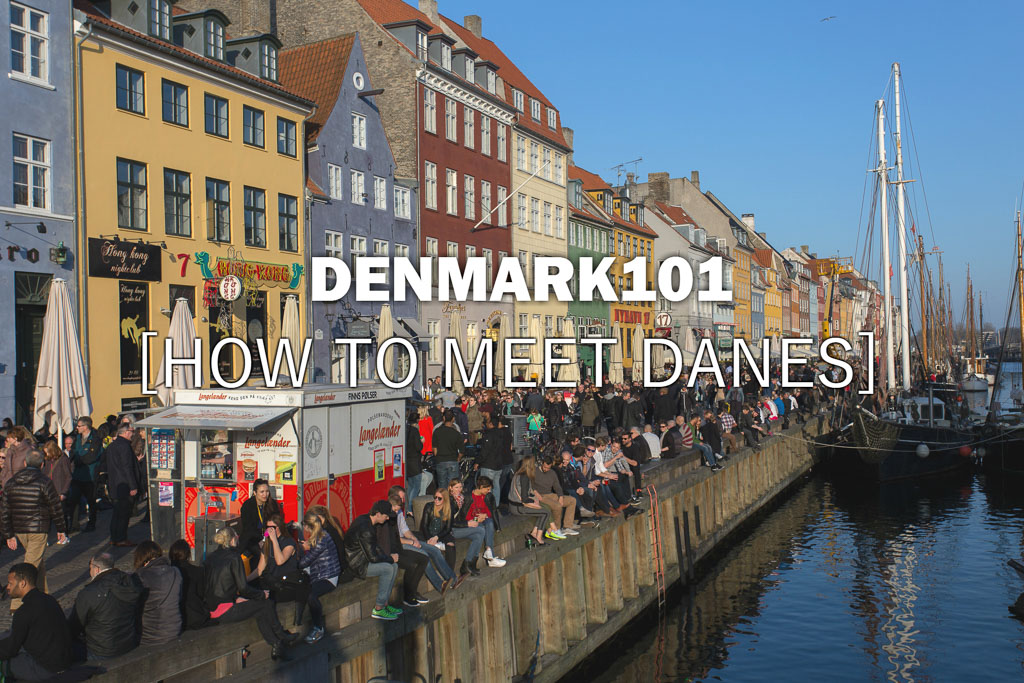


Tamar over at Lifehacker recently wrote an excellent post with some additional information that could be valuable.
http://lifehacker.com/357460/manage-your-online-reputation
Tamar over at Lifehacker recently wrote an excellent post with some additional information that could be valuable.
http://lifehacker.com/357460/manage-your-online-reputation
Great post on taking control of your online identity. I registered my own domain not a couple of years ago and had fun watching it climb the rankings on Google.
Now it is easy for people to find me online and for the most part I have control over what is out there.
Great post on taking control of your online identity. I registered my own domain not a couple of years ago and had fun watching it climb the rankings on Google.
Now it is easy for people to find me online and for the most part I have control over what is out there.